CALL LOGS
How do I block a spam number
2 min
there are basically two ways to block phone numbers on the platform you can go in the call logs window and click on the view option a side window would open up and there you would see a red coloured ‘block’ sign you can block a specific number that might be troubling you directly after a call from here 2\ second way is accessible from the admin panel only on the right side of the admin panel you would see the other tools option click on that a dropdown menu would open click on the blacklist number option a window would open up where you can add numbers you want to block you can also add bulk numbers in the form of a text file